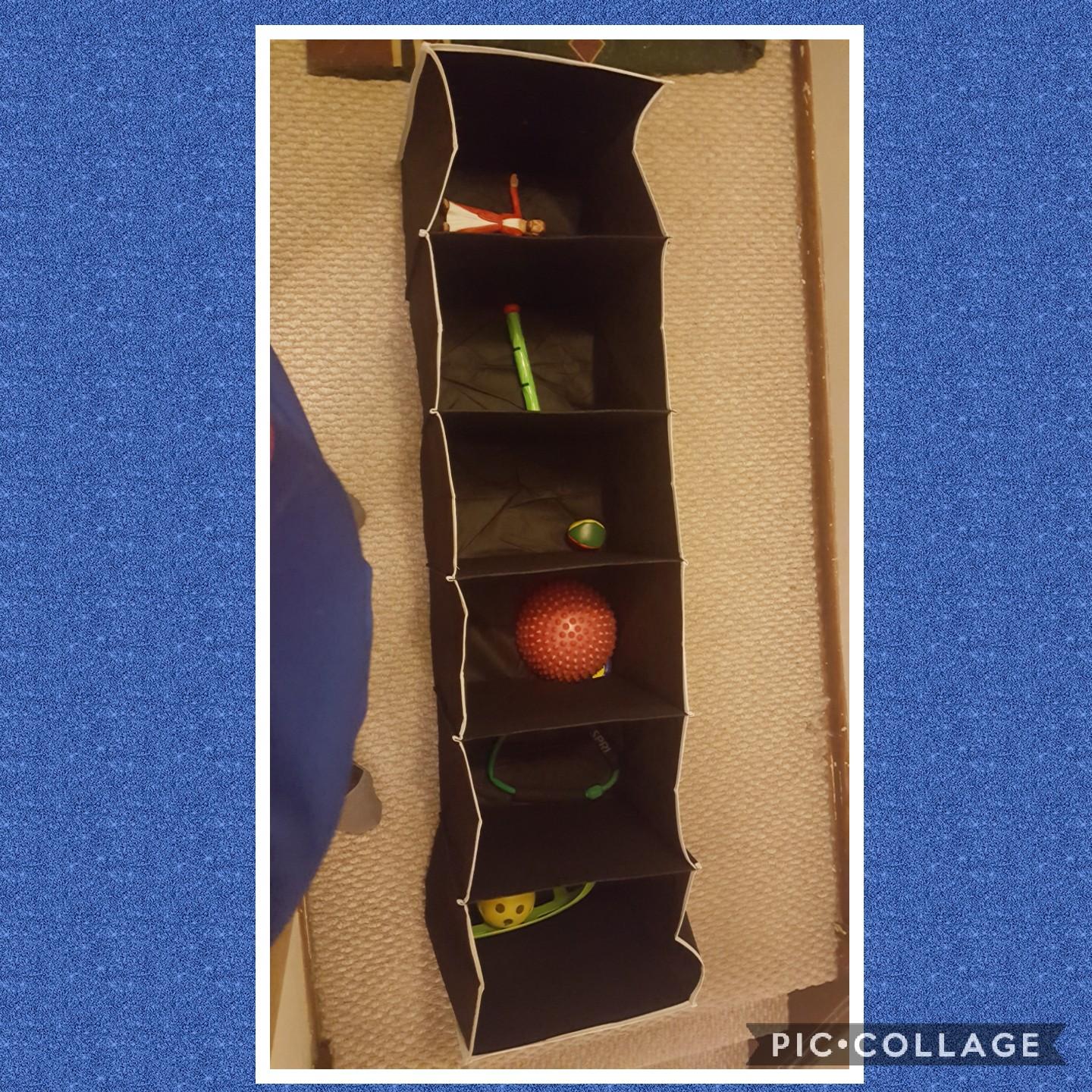As a fitness professional, you most likely want your website to attract new clients, provide information about yourself and your services, and share health and fitness information/instruction as a resource for current clients and the fitness community at large.
These goals definitely overlap. When prospective clients come to your website, they will be interested in your professional background, your services, and your expertise.

The impression you make on them depends not only on the substance of your website content but also how you display it. A website that makes your business look professional inspires confidence. A website that looks like it’s 10 years old or is hard to use will drive away prospective clients, no matter how qualified you are.
You don’t have to spend five figures and hire an army of web designers to improve your website and attract more clients. Here are five ways you can make substantial improvements on a small business budget.
1. Make Your Site Mobile-Friendly
More people access the Web from mobile devices than desktops. If your site is not mobile-friendly, visitors coming from mobile phones won’t stay long.
Making your website mobile-friendly may or may not involve a lot of money. If your site is built on a CMS (content management system) such as WordPress, Drupal or Joomla!, you can convert to a mobile-friendly template at very little, if any, expense. The template conversion can probably be done with a few clicks, although some layout tweaking may be needed after the conversion.
If your site is on a proprietary platform that doesn’t support mobile-friendly design, then you should strongly consider moving to a platform that does. Doing this will take some time and expense, but you can minimize both by pruning your current site of unnecessary/outdated content.
2. Upgrade Photos and Video
The downfall of many fitness professional websites is poor-quality visual content. There’s no doubt about it: Website visitors from all walks of life are attracted to photos and video, especially to get a feel for the personality and style of a trainer and the training facility.
Producing high-quality photos takes skill. Lighting, framing and other factors must be just right, or your state-of-the-art facility will look like a dungeon, and your headshot will look like a mug shot.
Contracting with a professional photographer for your headshot and a few photos of your facility is a terrific, yet reasonably modest, website investment.
Professional quality video is a little more complicated and expensive. It may involve a lot of scripting, a half day or full day’s worth of shooting, and then hours of editing. Do you need to make the investment? The best way to find out is to ask clients and prospective clients for a frank evaluation of your current video. If the responses are negative, your best options are to redo your video or remove it — subpar video on a website is worse than no video from a client acquisition point of view.
3. Add White Space and Simplify Design
A common mistake in website design is trying to cram too much stuff into the page. Visually, this makes a website look like a used car lot or a carnival, neither of which are conducive to securing new fitness clients.
White space, on the other hand, makes web pages more inviting, and it makes the information much easier to consume. To create more white space and simplify design:
• Eliminate unnecessary information and design elements (such as external links and ads that don’t produce revenue).
• Break up long paragraphs into two- to four-line paragraphs.
• Use bulleted and numbered lists whenever possible.
• Reduce the number of fonts.
• Reduce the number of font colors.
• Increase the size of fonts (especially if your target audience is older).
• Use high contrast between fonts and background — black font on white background is ideal; black font on white background is bad.
Most of these changes can be made with little or no expense if you have a good CMS platform.
4. Add Credibility Elements
A natural concern for prospective clients is whether you are competent — these people are deciding whether to put their health in your hands. In website design, both ends of the credibility spectrum can get you in trouble. Having no credibility elements is an enormous red flag, but too many credibility elements randomly spread across your site creates that used car/carnival atmosphere you want to avoid at all cost. Here are easy, inexpensive tips for displaying credibility elements professionally.
• Add a top-level navigation link called “What Clients Say” or “Client Reviews.” Display positive reviews, using the first name if you can get permission.
• On the home page and the service page(s), display one review from the Client Reviews section that is most appropriate.
• In your site’s footer, display symbols of your certifications and awards. On the home page, these symbols can appear instead or in addition to higher on the page.
• On your About page, briefly, describe these certifications and awards. In addition, provide links to any articles you’ve written on other sites, and/or any mentions you’ve received in the media.
5. Make Communication Safe and Easy
One very important sign of a professional website is professionally laid out communication options. Here are things you need to do to maximize inquiries.
• Never use your email address for inquiries. Instead, have a contact form, with a link labeled “Contact” in your top-level navigation.
• Keep your form simple, with two or three input fields. Make sure the fields are large enough for easy completion by mobile phone users.
• Include a privacy statement on your contact form, letting visitors know you will not sell or give away their information, and that you will not use it to market to them in the future (if that latter statement is accurate).
• Put your phone number in the upper right corner of every web page, big and bold.
• For mobile display, use a phone icon with click-to-call functionality, and lock it at the top of the page. That way, your phone number will always be in view as mobile users scroll to any page of your site.
Was this Article Helpful?
If this article was helpful to you, please consider linking this article to your own blog or sharing this through the social buttons below. You will also find other great articles at “Business“.
- 3shares
- 3Facebook
- 0Twitter
- 0Pinterest
- 0LinkedIn
Brad Shorr
Latest posts by Brad Shorr
- 5 Ways to Make Your Fitness Website Look Professional - January 4, 2018